With the rapid development of technology, high-definition and ultra-high-definition videos have gradually become mainstream, and these high-quality video files are often accompanied by huge sizes. For ordinary users, video compression is crucial, whether to save storage space or to facilitate online transmission and sharing. Video compression can not only effectively reduce file size, but also improve video processing efficiency while maintaining a certain video quality.
1. First introduction to Siovue MAC video compression tool
Among many MAC video compression tools, Siovue MAC video compression tool stands out for its excellent performance and simple operation interface. This software supports a variety of video formats, including common MP4, MOV, WMV, etc., so there is no need to worry about format compatibility issues. At the same time, it also provides a wealth of compression options. Users can adjust compression parameters according to actual needs to achieve personalized compression effects.
2. Experience using Siovue MAC video compression tool
In actual use, I found that the compression effect of Siovue MAC video compression tool is quite excellent. Whether it is a short video or a long video, it can complete the compression task quickly and stably. At the same time, the compressed video quality is also quite good and can maintain good picture clarity and smoothness. In addition, the software also supports batch processing, and multiple video files can be added for compression at one time, greatly improving work efficiency.
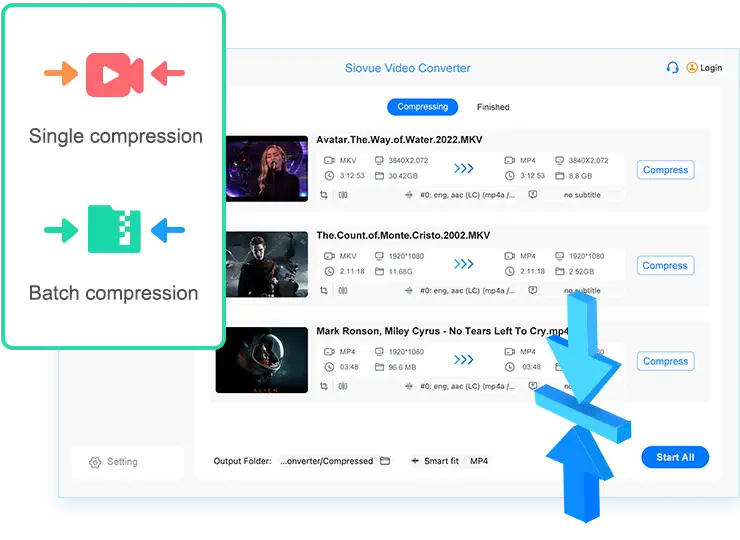
3. Additional functions and ease of operation
In addition to basic compression functions, Siovue MAC video compression tool also has some practical additional functions. For example, it supports video format conversion and can convert video files to other formats to meet the playback needs of different platforms. At the same time, the software's operation interface is simple and clear, making it easy for even beginners to get started.
4. Comparison with other video compression tools
After trying other video compression tools, I found that Siovue MAC video compression tool performs well in terms of compression effect, ease of operation and additional functions. Compared with other tools, it pays more attention to user experience and actual needs, and can provide users with more efficient and convenient video compression solutions.
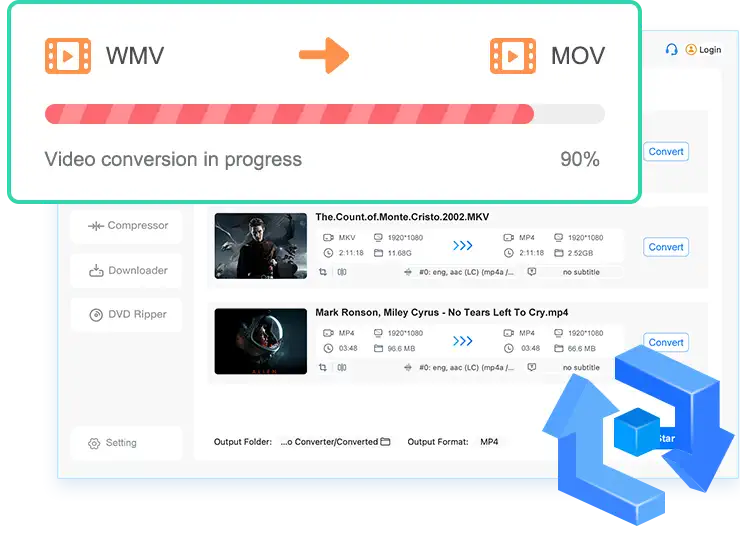
5. Usage suggestions and experience sharing
In the process of using video compression tools, I also summarized some experiences and suggestions. First, you must clarify your needs and choose appropriate compression parameters. Secondly, make sure to back up the original video files just in case. In addition, for large files or high-definition videos, you can consider upgrading hardware or optimizing system configuration to increase compression speed.
Siovue MAC video compression tool is an excellent video compression software worth recommending. It not only has excellent compression performance and convenient operation experience, but also provides a wealth of additional functions. As video processing needs continue to grow, I believe this tool will play an even greater role in the future. At the same time, I also look forward to more excellent video compression tools emerging to bring more convenience to our work and life.
