Have you ever found yourself struggling with massive video file sizes? Whether it's for storage, sharing, or streaming, hefty video files can be a real hurdle. That's where Siovue Video Converter steps in, offering a smart solution to compress video files without sacrificing quality. Imagine uploading your videos faster or storing more memories on your device without the constant battle for space. Intrigued? Let me guide you through how this powerful tool can transform your video handling experience.
Compressing Video File Size with Siovue Video Converter
Discovering the Compressor
When I embarked on my journey to tackle those mammoth video files, the first stop was the "Compressor" option nestled in the left column of Siovue’s intuitive interface. The beauty of Siovue Video Converter lies in its simplicity. With just a click, I was ready to dive into the world of efficient compression. The interface is as user-friendly as it gets, making it effortless for anyone, regardless of technical know-how, to navigate and start compressing videos.
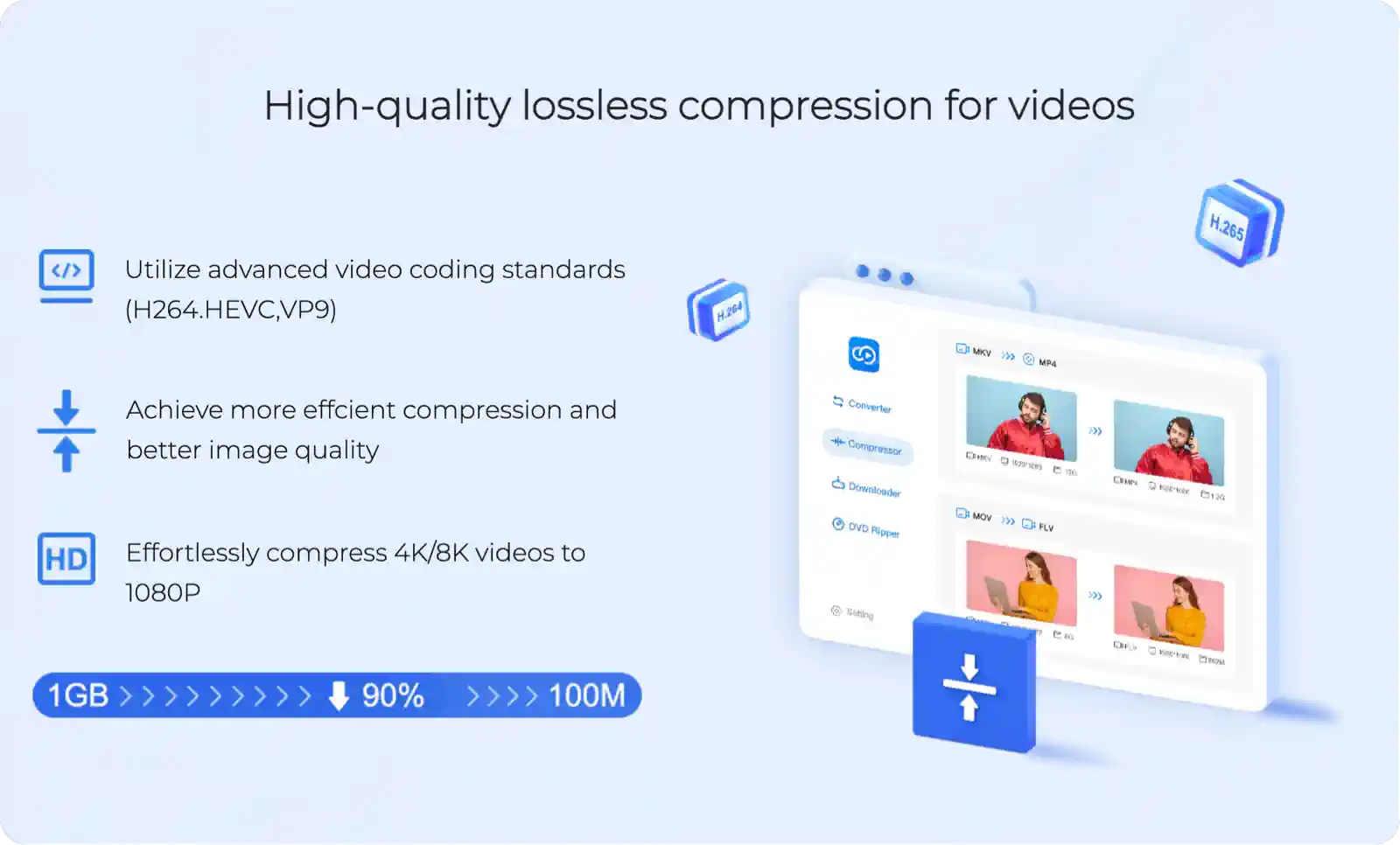
Adding and Organizing Videos
Next, I found myself adding video files to the Compressor with ease. Whether it was dragging and dropping them into the workspace or using the Finder Import option, organizing my files became a breeze. This step turned out to be particularly convenient as it allowed me to curate the videos I wanted to compress in one neat area. It felt like arranging a virtual workspace that was both efficient and visually pleasing.
Setting Preferences
The magic didn’t stop there. I was able to set my compression preferences by choosing a save directory for the compressed files. This small but crucial step ensured that my videos were stored in a location that suited my organizational needs. Further, the ability to customize compression quality meant I could strike the perfect balance between reducing file size and maintaining video quality. I had the power to decide what worked best for me, and that felt liberating.
Initiating Compression
Finally, the moment of truth arrived—starting the compression process. With a simple click, the transformation began. Siovue provided real-time feedback on progress and remaining time, which kept me informed and at ease. Once completed, I could review each compressed file, checking format, resolution, duration, and size to ensure everything met my expectations. It was a seamless experience from start to finish, and I couldn't help but appreciate how Siovue turned a daunting task into an enjoyable one.
Compressing Process with Siovue Video Converter
When it comes to compressing video files with Siovue Video Converter, the process is not only intuitive but also remarkably efficient. First, you'll want to navigate to the "Compressor" section on the main interface. It's prominently displayed on the left column, ensuring you won't miss it. Once there, add your video files by simply dragging and dropping them into the designated area. This user-friendly approach means you can organize and select your files with ease, saving you both time and effort.
Next, setting the right parameters is key. You'll need to choose a directory where the compressed files will be saved. This can be done effortlessly by clicking the icon at the bottom of the Compressor content area. Customization doesn't stop there. Siovue allows you to adjust the compression quality to find the perfect balance between size reduction and maintaining quality. With a few clicks, you can access these settings and tailor them to your precise needs.
Once everything is set, it's time to kick off the compression process. Simply hit the button in the lower right corner, and watch as the software provides real-time updates on the progress and remaining time. Siovue's advanced algorithms ensure that this process is both swift and effective, allowing you to review the compressed videos once completed. You'll have all the details—format, resolution, duration, and size—at your fingertips, empowering you to make informed decisions about your video files.
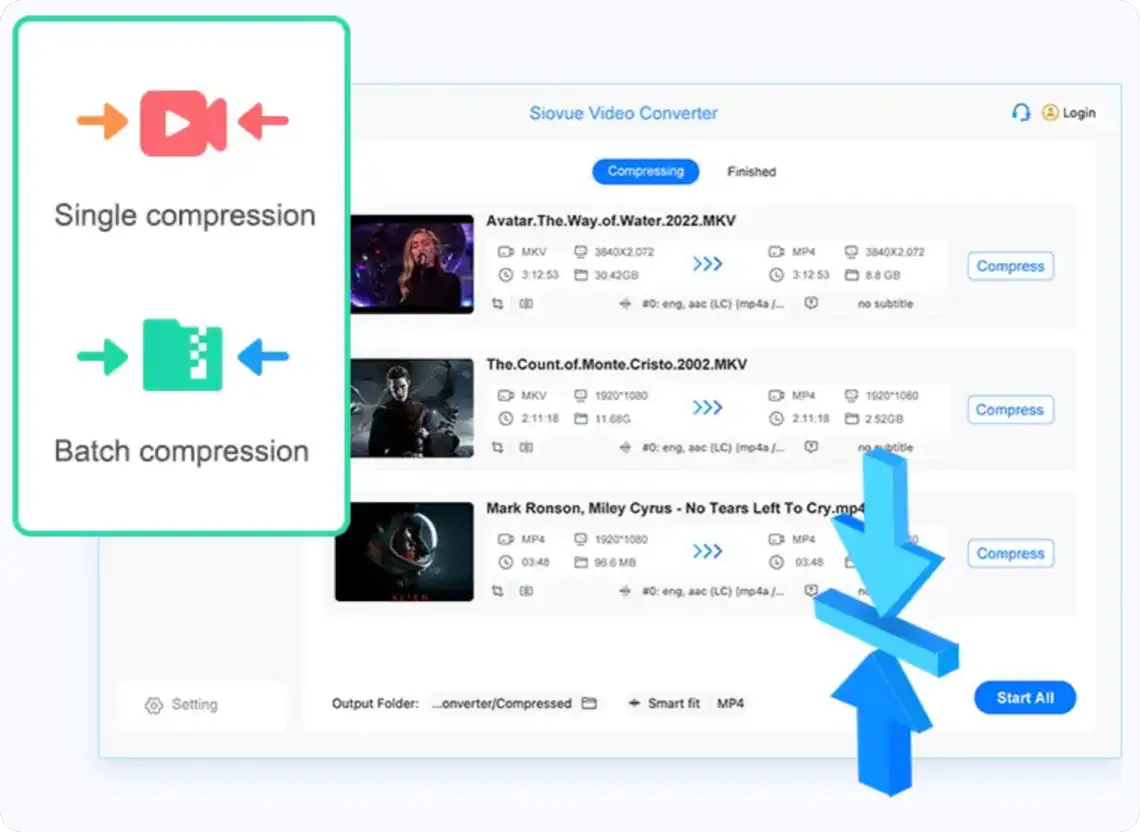
Benefits of Compressing Video File Size
Compressing video file sizes with Siovue Video Converter offers a multitude of advantages that can significantly enhance your digital experience. First and foremost, it can free up valuable storage space on your devices. Video files, especially in high definition, tend to be quite large, gobbling up storage quickly. By compressing these files, you liberate space for other important data, apps, or memories. This is a game-changer for devices with limited storage such as smartphones or tablets, where every gigabyte counts.
Faster uploads are another major benefit. Large files can be cumbersome to upload, especially with slower internet connections. Compressing your videos reduces their size, allowing for quicker uploads. This efficiency is especially crucial when sharing videos on social media, uploading to video-sharing platforms, or storing in the cloud. Imagine cutting down your upload times significantly – that’s more time for you to engage with your audience or move on to your next task.
Additionally, compressed video files are much easier to store and share. Whether you’re transferring to an external drive, attaching to an email, or sending via messaging apps, smaller files are simply more manageable. This increased compatibility ensures you can effortlessly share your creations with friends, family, or colleagues without technical hiccups. It’s all about making video management seamless and stress-free.
Finally, let’s talk about streaming. Compressed files load faster and play smoother, reducing annoying buffering times. This is a big win for both creators and viewers, ensuring a seamless streaming experience. Whether you’re streaming on-demand content or live events, smaller file sizes can enhance the quality of interaction and satisfaction. No more interruptions – just smooth, high-quality viewing.
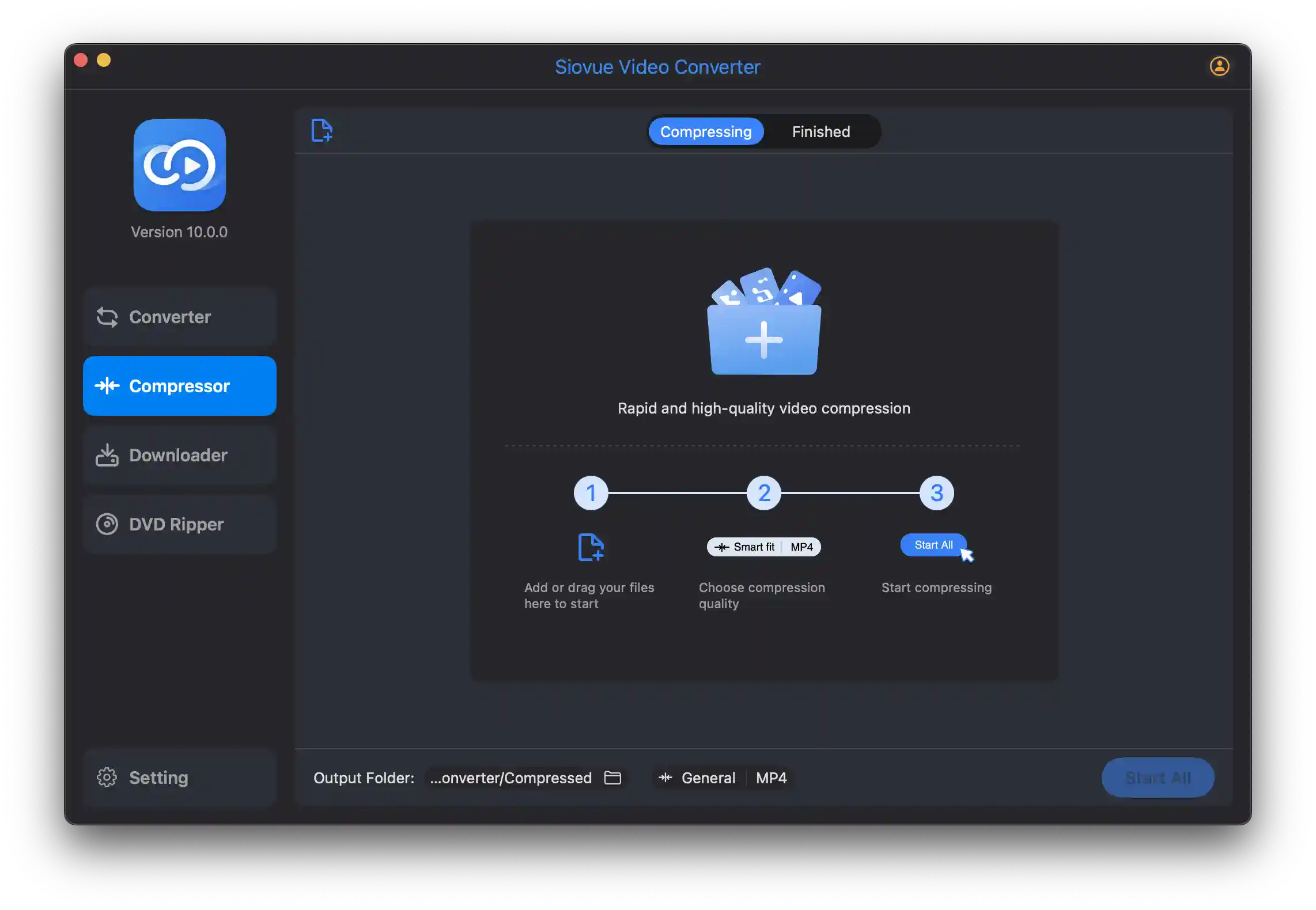
Conclusion
In a world where digital content is king, managing video file sizes efficiently is crucial. Siovue Video Converter emerges as a reliable ally in this endeavor, deftly compressing video files without compromising quality. It's more than just a tool; it's a game-changer for anyone looking to streamline their media management.
From the moment I started using Siovue, I noticed a significant difference in how I handle videos. Uploads became swifter, storage issues dwindled, and the overall experience felt seamless. Whether you're a professional needing to share high-quality content or someone who simply wants to preserve memories without hogging device space, this tool offers an impressive solution.
By following the straightforward steps and leveraging its powerful features, you can transform your video handling experience. So why not give it a try? Dive into the world of efficient video management with Siovue Video Converter and never look back. Your storage space—and your patience—will thank you.
FAQ
What is Siovue Video Converter?
Siovue Video Converter is a powerful tool designed to compress video file sizes without sacrificing quality, making storage, sharing, and streaming more efficient.
How do I compress a video using Siovue Video Converter?
The process is straightforward. You simply load your video into Siovue, select your desired compression settings, and let the tool work its magic. Detailed steps are provided in the blog post.
What are the benefits of compressing video files?
Compressing video files saves storage space, allows for quicker uploads, and reduces buffering during streaming. It makes managing your video library easier and more efficient.
Will compressing videos affect their quality?
Siovue Video Converter is designed to maintain high quality even after compression, ensuring your content looks great.
Can I use Siovue for different video formats?
Yes, Siovue Video Converter supports various formats, ensuring flexibility and convenience for all your video compression needs.
