Ever felt like you're wading through a digital swamp, bogged down by hefty video files that seem to eat up your device's storage space as if it were a light snack? I have. And it's not just the storage; trying to share or upload these behemoths is a test of patience I often fail. That's when I embarked on a quest for a solution, leading me to discover the Siovue Video Converter. This isn't just any tool; it's a digital lifesaver for anyone drowning in the sea of large video files. In this post, I'm thrilled to share my adventure with Siovue Video Converter, detailing how I tamed my unwieldy video files and why compressing your video file size could be the game-changer you've been searching for.
My Experience with Siovue Video Converter
Let's dive straight into my journey. Siovue Video Converter appeared on my radar at a crucial time. My hard drive was nearly full, and my frustration levels were high. The promise of a user-friendly interface, high-quality compression, and support for a plethora of video formats had me intrigued. Little did I know, this software was about to revolutionize the way I handled video files.
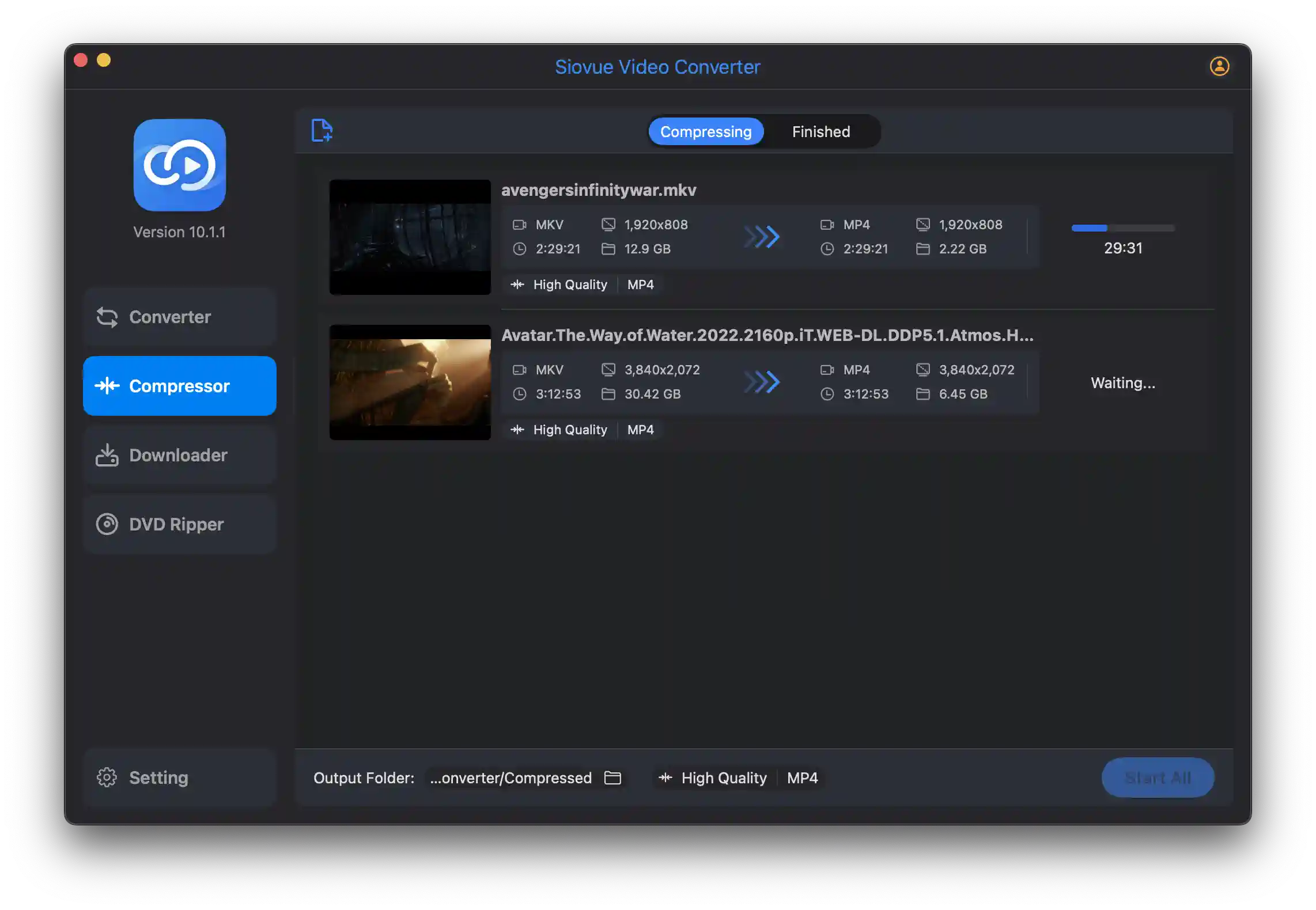
Steps to Compress Video File Size Using Siovue Video Converter
The process was disarmingly simple, yet the results were nothing short of magical. Here's how I went about it:
- Select "Compressor": First off, I navigated to the Compressor feature, which was conveniently located and easy to find.
- Add Video Files: Dragging and dropping files felt like I was physically clearing out my digital mess. The software's wide format support meant I could compress various video files without a hitch.
- Set Compression Save Directory: Choosing where to save my newly compressed files helped keep my digital workspace organized.
- Choose Compression Quality: This was where the magic happened. Balancing file size reduction and video quality felt like wielding a fine-tuned instrument.
- Start Compression Process: With a click, the compression began. Watching the progress bar felt like witnessing a transformation.
- View Compressed Videos: The results were astonishing. My videos retained their quality, yet their file sizes had shrunk significantly.
- Check Compressed Videos: I played back the compressed files, hardly believing there was no loss in visual clarity or resolution. It was a moment of revelation.
Benefits of Compressing Video File Size
Through my experience, the benefits of compressing video files became crystal clear:
- Saving Storage Space: My digital swamp began to dry up, making way for a more organized and spacious environment.
- Faster Upload Speeds: Sharing videos became a breeze. What once felt like an eternity was now surprisingly swift.
- Easier Storage, Sharing, and Streaming: My digital life became more manageable. Storing, sharing, and streaming videos was no longer a chore but a pleasure.
Conclusion
My journey with Siovue Video Converter has been transformative. It's not just about freeing up space on a hard drive; it's about optimizing your digital life, making video handling a joy rather than a burden. If you're navigating the choppy waters of large video files, consider this your beacon of hope. Give Siovue Video Converter a try, and experience the difference for yourself. Trust me, your digital self will thank you.
My Experience with Siovue Video Converter
Discovering the Digital Lifesaver
My digital life was in turmoil, with a hard drive gasping for space and my patience wearing thin. That's when Siovue Video Converter burst onto the scene, promising not just to be another tool in the shed but a veritable digital lifeline. The allure of a user-friendly interface coupled with the promise of high-quality compression across a wide array of video formats had me hooked. It was a pivotal moment, standing on the brink of what could either be the answer to my digital woes or just another false dawn.
The First Dive into Compression
I approached Siovue Video Converter with a mix of skepticism and hope, the kind that only comes when you've tried everything else. Selecting the "Compressor" felt like stepping into a new realm of possibilities. Adding video files was a breeze; the drag-and-drop functionality not only fed into my need for efficiency but also provided a strangely satisfying sense of clearing out clutter. It was akin to physically removing the unwanted bulk from my digital life, one video file at a time.
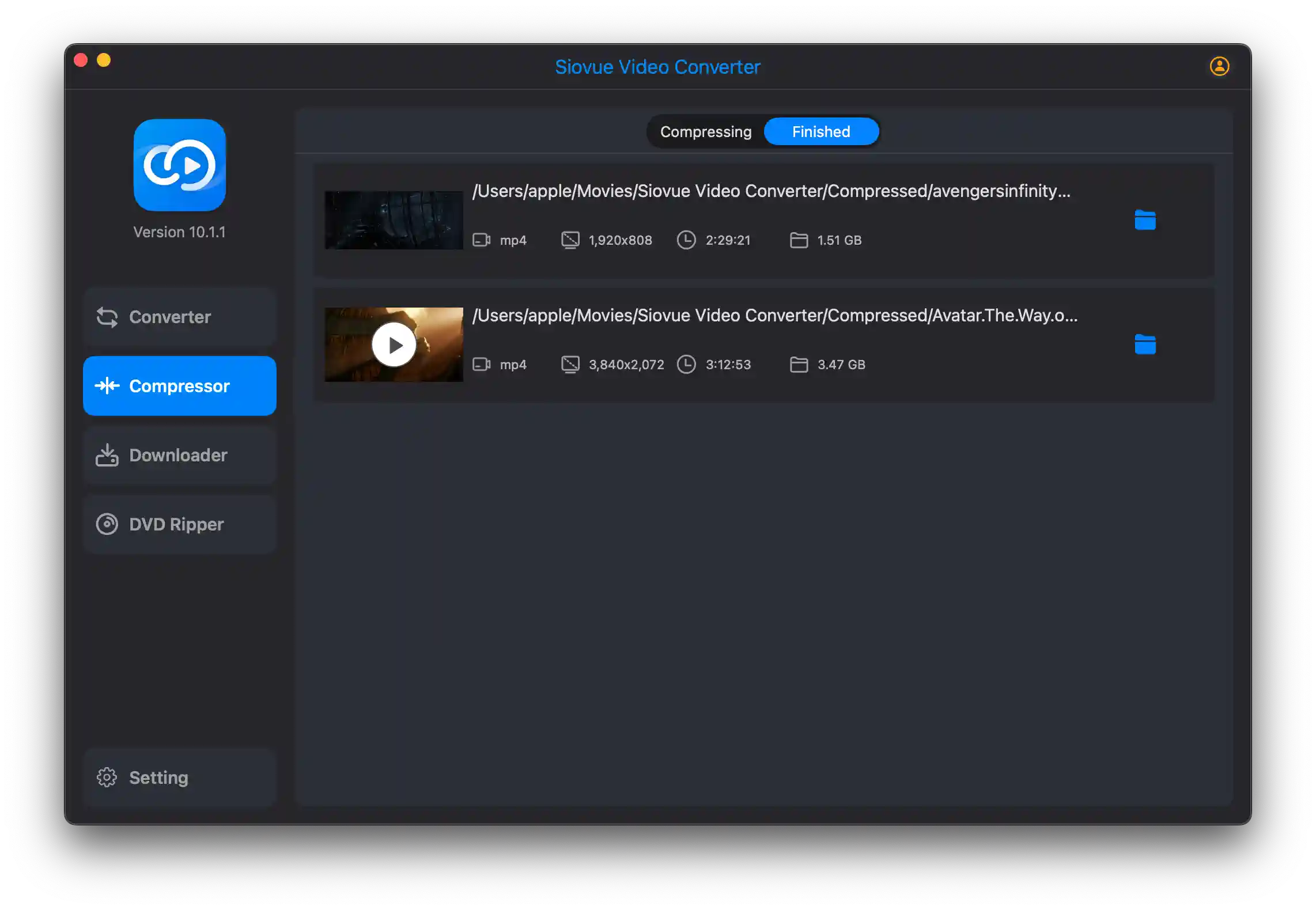
Witnessing the Magic Unfold
The moment of truth was upon me as I hit the "Start Compression Process" button. I watched, almost in disbelief, as the software whirred into action, transforming my oversized video files into streamlined versions of their former selves. It was mesmerizing to see the progress bar inch forward, a visual representation of my hard drive breathing a sigh of relief. When the process concluded, my skepticism had been replaced with awe. The compressed videos retained their quality so well that I had to double-check to ensure they were indeed the same files I had fed into the software.
A Revelation in Digital Clarity
Playing back the compressed videos was the final test. Would the quality hold up, or would I be greeted with pixelated shadows of the original content? To my delight, the videos were as crisp and clear as ever, with no discernible loss in resolution or visual clarity. It was a revelation, a moment where the possibilities of digital optimization became palpably clear. Siovue Video Converter had not just compressed my video files; it had reshaped my approach to digital storage and content management.
Steps to Compress Video File Size Using Siovue Video Converter
The process of compressing video files with Siovue Video Converter felt like I was finally taking control of my cluttered digital life. The steps were straightforward and promised a world of difference in handling my bulky video files. Here's the golden path I followed, which you too can embark on to reclaim your digital space:
- Select "Compressor": Initially, I steered my way to the 'Compressor' feature within the software. It was like finding the starting line of a race I was already winning. The feature was intuitively placed, ensuring I didn't lose my way right at the beginning.
- Add Video Files: With a simple drag-and-drop action, I moved my heavy video files into the compressor. This step was satisfying, akin to shedding unnecessary weight. The software's support for a broad spectrum of formats meant that none of my videos were left behind, regardless of their original format.
- Set Compression Save Directory: Deciding on a destination for my compressed videos helped in keeping my digital files organized. It was like setting up a new, tidier room for my videos to reside in – one that didn't take up unnecessary space.
- Choose Compression Quality: Here came the crucial part – selecting the right
balance between quality and file size. It felt like mixing the perfect potion, one that reduced
the file size without sacrificing the visuals. The software offered a seamless way to adjust the
compression settings, ensuring I got just what I needed.
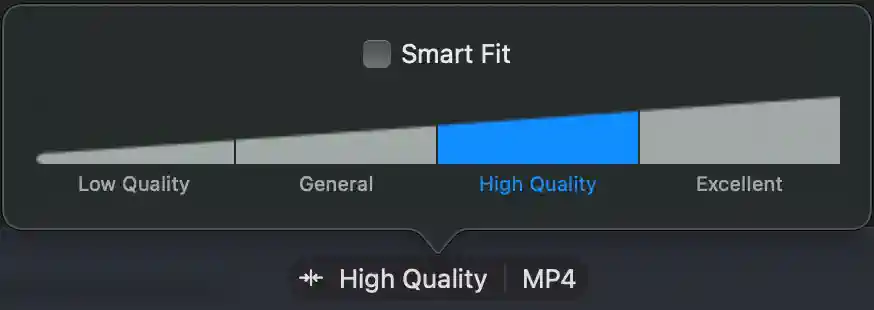
- Start Compression Process: Hitting the 'start' button launched the transformation of my video files. As I watched the progress bar advance, it was clear that my files were undergoing a significant but necessary change.
- View Compressed Videos: Upon completion, I was presented with the fruits of the compression. Each video was significantly lighter, yet their quality remained untouched. It was almost hard to believe – like magic had been worked on my files.
- Check Compressed Videos: Finally, I took the time to review the compressed videos. Playing them back, I scrutinized for any loss in clarity or resolution. To my delight, the videos looked impeccable, proving that Siovue Video Converter had indeed preserved their quality.
Walking through these steps wasn't just about reducing file sizes; it was a journey towards a more efficient digital workflow. Each step felt like a stride towards a cleaner, more organized digital environment where my videos no longer consumed undue space.
Benefits of Compressing Video File Size
Saving Storage Space
The first and perhaps the most immediately noticeable benefit I encountered was the dramatic saving of storage space. Before compression, my digital environment felt cluttered, like a room filled with too many objects, leaving little space to move or breathe. After using Siovue Video Converter, it was as if I had conducted a thorough spring cleaning. The once overwhelming mass of video files now occupied significantly less space, allowing for a more organized and manageable digital library. This transformation not only freed up precious storage but also provided a psychological lift, making me feel more in control of my digital assets.
Faster Upload Speeds
Secondly, the improvement in upload speeds was nothing short of a revelation. In the past, uploading a single high-resolution video could feel like a journey across a vast digital desert, slow and arduous. However, after compressing my files, this journey transformed into a swift and seamless experience. The reduced file sizes meant uploads completed in a fraction of the time, facilitating smoother, faster, and more efficient sharing. This advantage proved particularly beneficial when working with tight deadlines or uploading content to platforms where time is of the essence.
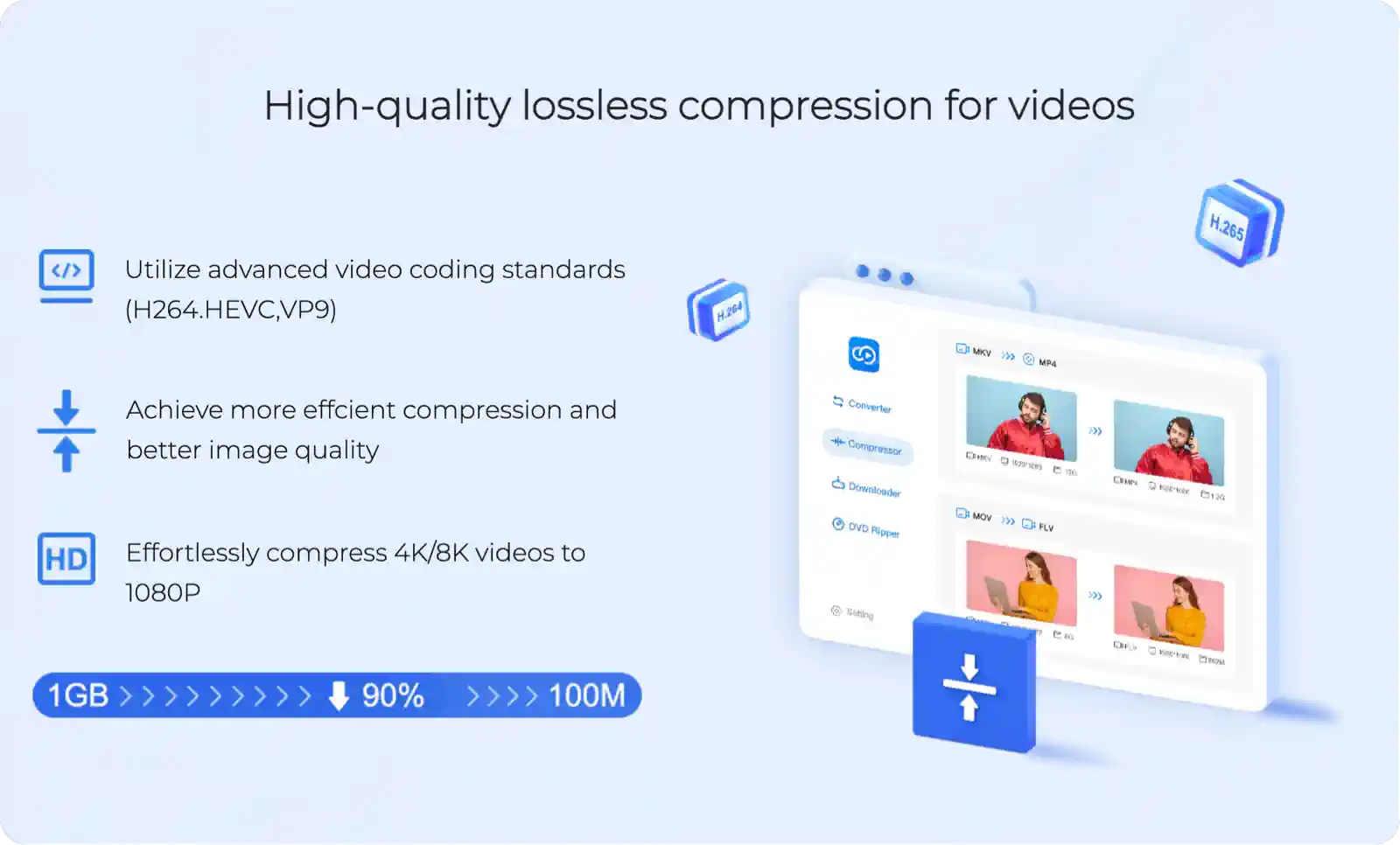
Easier Storage, Sharing, and Streaming
Furthermore, the benefits extended beyond just storage and upload speeds. With smaller file sizes, every aspect of video handling became more manageable. Storage on external drives was less of a logistical puzzle. Sharing files via email or cloud services no longer required jumping through hoops to meet size limitations. Even streaming videos to friends, family, or colleagues became a smoother process, devoid of the buffering and loading times that often plague high-resolution content. This ease of handling transformed my relationship with digital video, turning what was once a source of frustration into a streamlined, enjoyable process.
Overall Digital Life Optimization
Lastly, the overarching benefit of compressing video file size with Siovue Video Converter0 was the optimization of my entire digital life. It wasn't just about the freed-up disk space or the faster uploads; it was about the cumulative effect on my daily digital interactions. Video files, once a cumbersome burden, were now easy to manage, share, and enjoy. This transformation had a ripple effect, enhancing productivity, improving digital hygiene, and ultimately leading to a more satisfying and efficient digital existence. Through this journey, I realized that managing video files efficiently isn't just a technical necessity—it's a pathway to a more organized, productive, and enjoyable digital lifestyle.
Conclusion
In wrapping up this digital odyssey, my adventure with Siovue Video Converter has been nothing short of revolutionary. It wasn't merely about tackling the mammoth task of managing large video files; it was a journey toward reclaiming control over my digital landscape. The simplicity of the process, coupled with the profound impact on storage space, upload speeds, and overall video management, has been a game-changer. My digital swamp has been drained, leaving behind a pristine digital workspace where videos are no longer burdens but treasures easily stored, shared, and enjoyed.
This tool is not just software; it's a digital life enhancer for anyone struggling with the modern-day challenge of video file management. Whether you're a professional dealing with endless video projects or someone trying to save precious memories without compromising quality, Siovue Video Converter is your beacon in the murky waters of digital content.
So, if you find yourself drowning in a sea of large video files, it might be time to consider this tool as your lifeline. Embrace the change, and watch as your digital world transforms from a cluttered mess into a well-oiled machine. Your digital self will indeed thank you.
FAQ
FAQ: Siovue Video Converter - Your Key to Video Compression
Q: What is Siovue Video Converter?
A: Siovue Video Converter is a dynamic software tool designed to help users compress large video files without compromising on quality. It boasts a user-friendly interface, supports a wide range of video formats, and offers high-quality compression.
Q: How does Siovue Video Converter help in compressing video files?
A: Siovue Video Converter simplifies the compression process with its straightforward steps. Users can select the compressor feature, add video files, choose a save directory, select the desired compression quality, and start the compression process. This results in significantly reduced video file sizes while maintaining the original quality.
Q: What are the benefits of compressing video files with Siovue Video Converter?
A: Compressing video files using Siovue Video Converter offers several advantages:
- Saving Storage Space: It helps clear up valuable storage space on your device.
- Faster Upload Speeds: Compressed files upload more quickly, making sharing videos a hassle-free experience.
- Easier Storage, Sharing, and Streaming: With smaller file sizes, storing, sharing, and streaming videos becomes much more manageable and enjoyable.
Q: Can I compress various types of video files using Siovue Video Converter?
A: Yes, Siovue Video Converter supports a wide range of video formats. Its versatility allows users to compress different types of video files with ease, making it a comprehensive tool for all your video compression needs.
Q: Will compressing videos reduce their quality?
A: One of the standout features of Siovue Video Converter is its ability to balance file size reduction with video quality preservation. Users have the option to choose compression quality, ensuring that videos retain their clarity and resolution even after compression.
Q: Is Siovue Video Converter easy to use?
A: Absolutely! The software is designed with a user-friendly interface, making it accessible even to those who are not tech-savvy. The compression process is intuitive, ensuring a smooth and efficient experience.
Q: Where can I find Siovue Video Converter?
A: To get started with Siovue Video Converter and begin compressing your video files, you can visit the official website or search for the software online. It's a straightforward solution for anyone looking to optimize their digital video storage and handling.
By tackling the common concerns and questions about Siovue Video Converter and video compression in this FAQ, users can confidently approach video compression, knowing they have a reliable tool at their disposal. Whether it's for professional use or personal convenience, Siovue Video Converter stands ready to transform your digital video experience.
