In today's digital age, videos are omnipresent, enriching our lives with entertainment, information, and education. But navigating the world of video formats can be a challenge, especially when dealing with the notoriously tricky FLV format. This is where video converters become essential tools, allowing users to transform videos into more compatible formats. Enter the Siovue Video Converter: a specialized tool crafted to handle FLV videos with ease.
This blog post aims to demystify the process of converting FLV videos using the Siovue Video Converter. We'll explore its features, functionality, and user experience, while also examining alternative solutions available on the market. Whether you're a tech novice or a seasoned pro, understanding how to efficiently convert FLV videos can save you time and frustration. So let's dive in and discover what the Siovue Video Converter has to offer, and why it might just be the solution you've been looking for.
Understanding FLV Videos
Flash Video (FLV) is a container file format used to deliver video over the internet using Adobe Flash Player. While FLV was once the dominant video format for online streaming, its usage has significantly declined with the rise of HTML5 and other formats like MP4. However, many existing video libraries still contain FLV files, necessitating the need for reliable conversion tools.
FLV files are known for their small file size and decent quality, which made them popular for streaming. Despite this, FLV is not widely supported on many modern devices and platforms. This lack of compatibility can be frustrating, especially when you need to play an FLV video on a smartphone or edit it in contemporary video editing software.
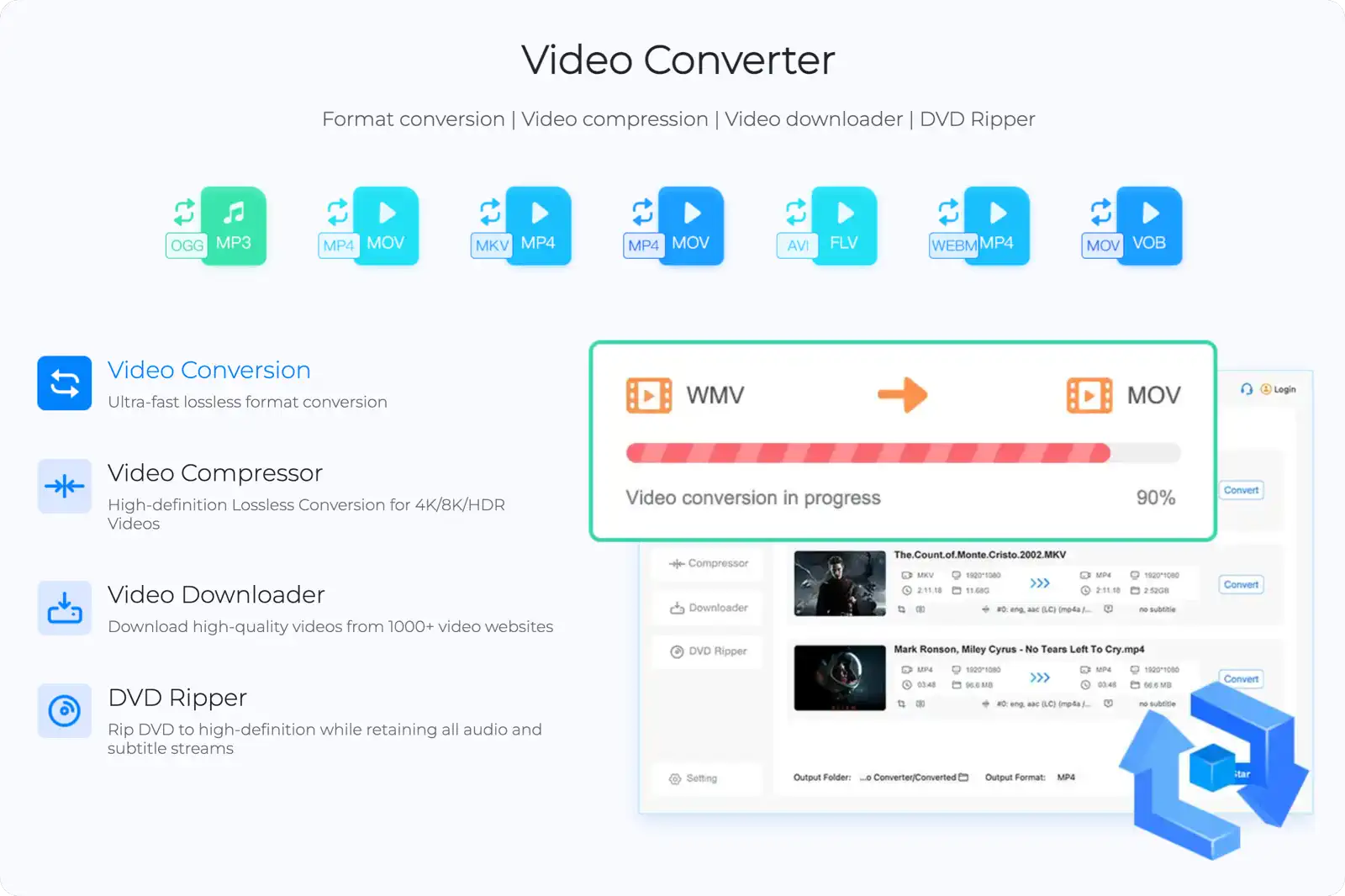
Siovue Video Converter
The Siovue Video Converter is designed to address these compatibility issues. Its user-friendly interface and robust functionality make it an invaluable tool for anyone dealing with FLV files.
Key Features:
- Ease of Use: The converter boasts an intuitive interface that makes the conversion process straightforward, even for beginners.
- Multiple Format Support: Siovue can handle a plethora of video formats, not just FLV. This includes MP4, AVI, MOV, and more.
- High-Quality Output: Users can convert FLV videos without compromising on quality. Siovue ensures that the output retains the original video's clarity and resolution.
- Batch Conversion: Save time by converting multiple FLV files simultaneously.
- Customization Options: Advanced users can tweak settings such as bitrate, frame rate, and resolution to suit their specific needs.
User Experience:
Siovue's simplicity belies its powerful capabilities. Users can drag and drop files into the application, select the desired output format, and start the conversion with a single click. The software handles the rest, quickly and efficiently converting FLV files while preserving their quality.
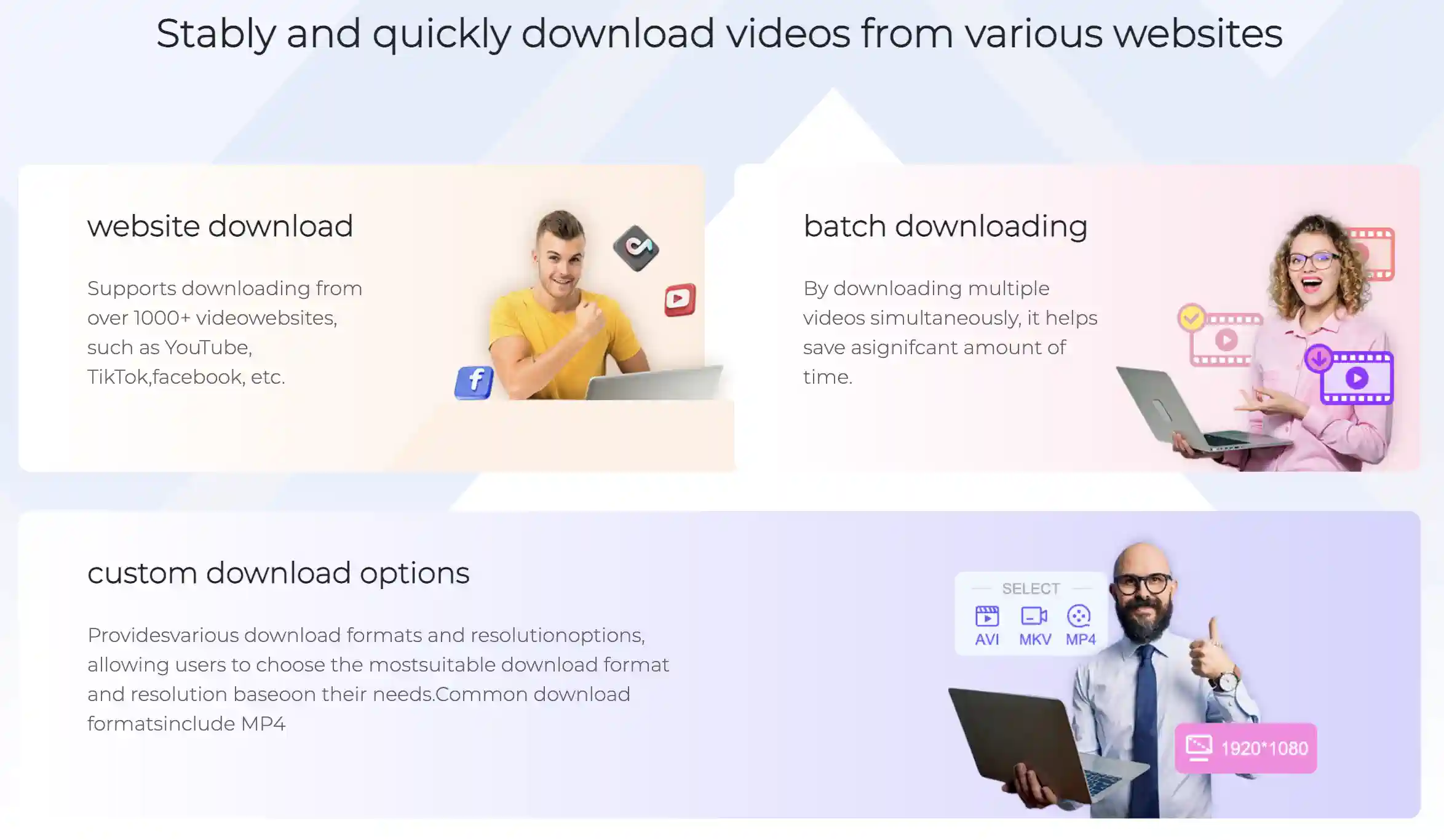
Conclusion
Navigating the complexities of FLV video files doesn't have to be a daunting task. With the right tools, you can easily convert FLV videos into formats that are compatible with modern devices and software. The Siovue Video Converter stands out as a reliable, user-friendly solution that simplifies this process without sacrificing quality. Its intuitive interface and robust features make it a valuable asset for both novices and seasoned professionals.
However, it's always good to explore alternatives to find a tool that perfectly fits your needs. Whether you choose Siovue or another option, the key is to find a converter that offers ease of use, high-quality output, and the flexibility to handle various video formats.
In the end, understanding and utilizing video converters can save you time and frustration, allowing you to focus on what truly matters—enjoying your videos.
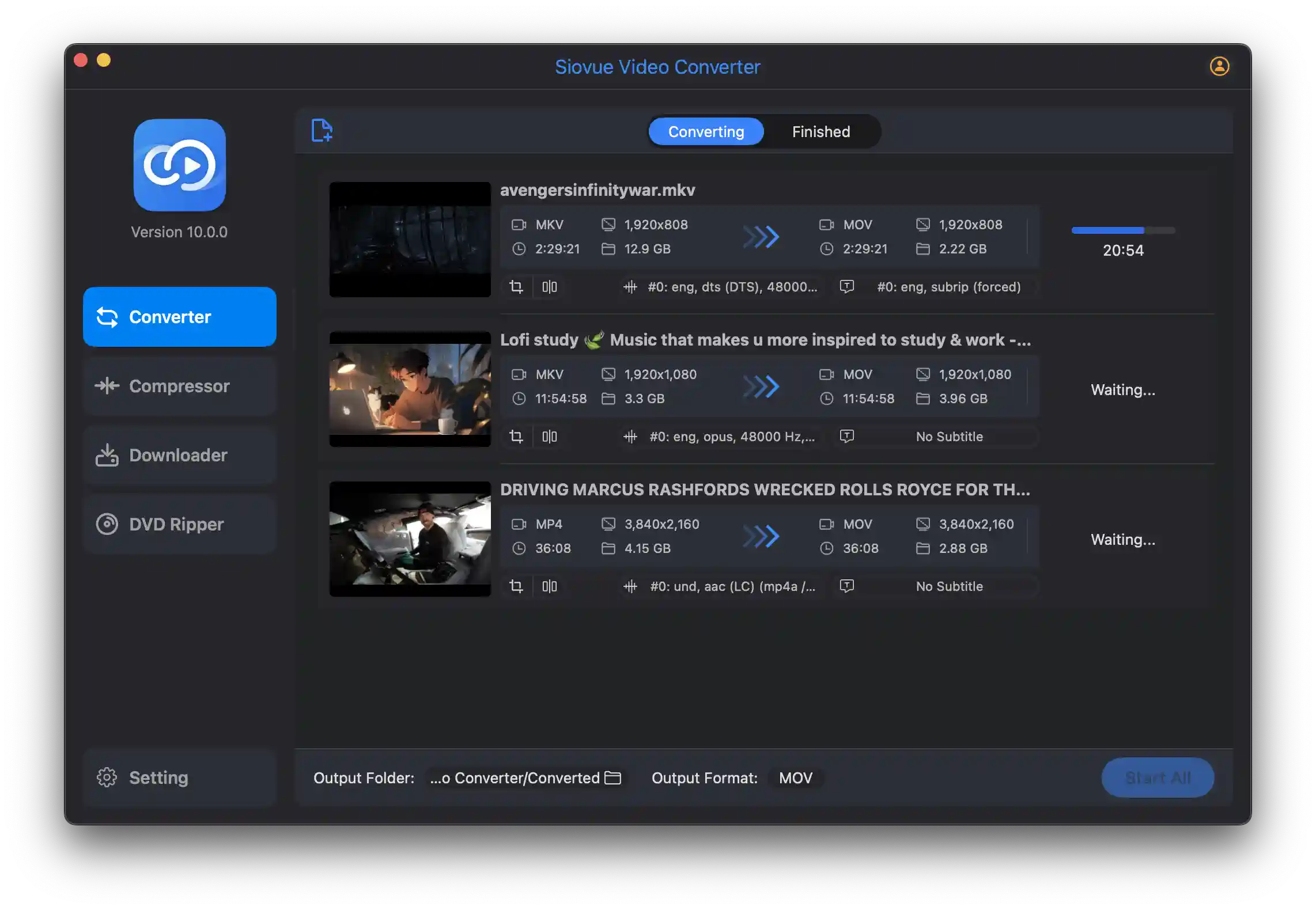
FAQ
What is FLV format?
FLV stands for Flash Video, a popular format used for streaming videos over the internet. While it's efficient for online viewing, it can be tricky to work with on local devices or other platforms due to compatibility issues.
Why should I convert FLV videos?
Converting FLV videos can make them compatible with a wider range of devices and media players. This ensures smoother playback and more flexibility in how and where you can watch your videos.
What is the Siovue Video Converter?
The Siovue Video Converter is a specialized tool designed to handle FLV videos. It's known for its user-friendly interface, advanced features, and efficient conversion process, making it an ideal choice for both novices and experts.
How do I use the Siovue Video Converter?
Using the Siovue Video Converter is straightforward. You simply upload your FLV file, select the desired output format, and click the convert button. The software handles the rest, delivering a high-quality converted file in no time.
Are there alternative solutions for converting FLV videos?
Yes, there are several alternative tools available for converting FLV videos. Some of the popular options include HandBrake, Any Video Converter, and Freemake Video Converter. Each has its own set of features and advantages, so it’s worth exploring multiple tools to find the one that best suits your needs.
Is the Siovue Video Converter suitable for tech novices?
Absolutely. The Siovue Video Converter is designed with ease of use in mind. Its intuitive interface and simple navigation make it accessible for users of all technical skill levels.
What makes the Siovue Video Converter stand out?
The Siovue Video Converter stands out due to its specialized focus on FLV videos, user-friendly design, and efficient conversion process. Its ability to handle FLV videos seamlessly sets it apart from many generalist video converters.
Can I convert multiple FLV videos at once with Siovue?
Yes, the Siovue Video Converter supports batch conversion, allowing you to convert multiple FLV files simultaneously. This feature can save you a significant amount of time, especially if you have a large number of videos to convert.
Is the Siovue Video Converter free?
The pricing model for the Siovue Video Converter may vary. Some versions might offer a free trial, while others could require a purchase or subscription. It is advisable to check the official website for detailed information on pricing.
Where can I download the Siovue Video Converter?
You can download the Siovue Video Converter from its official website or authorized software distribution platforms. Always ensure you are downloading from a trusted source to avoid malware or other security risks.
