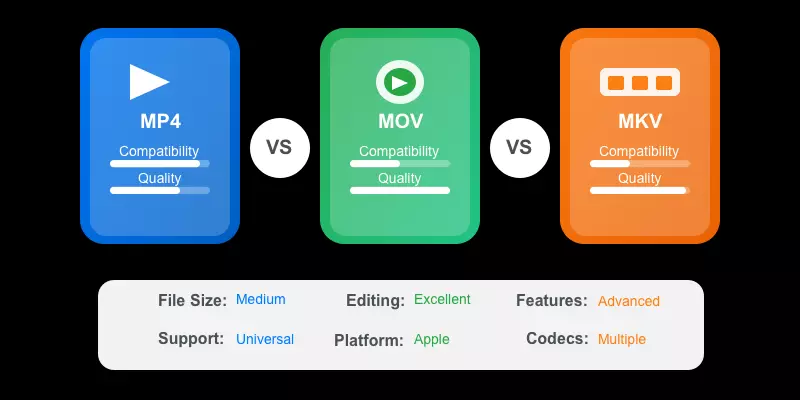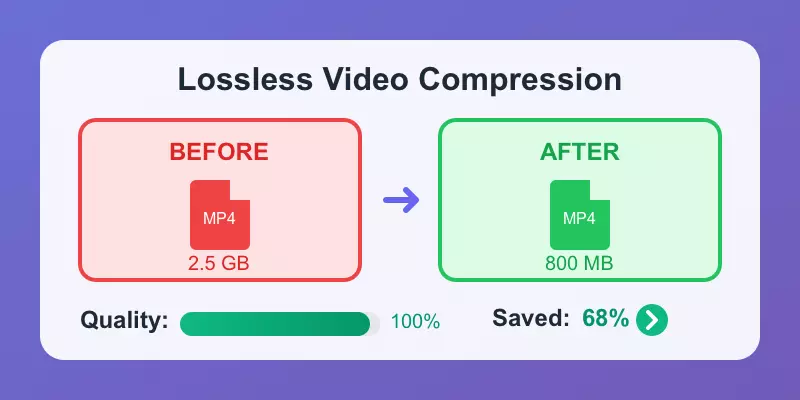In the world of digital video, codecs are the unsung heroes that make streaming, downloading, and storing videos possible. As video resolution increases from 1080p to 4K and now 8K, the need for efficient compression technology becomes even more critical.
What Are Video Codecs?
Codec Definition
A video codec (compressor-decompressor) is software or hardware that compresses and decompresses digital video. The codec uses complex algorithms to reduce video file size while attempting to maintain visual quality.
Why Codecs Matter
The choice of codec affects virtually every aspect of video delivery and viewing experience:
File Size
More efficient codecs produce smaller files, saving storage space and bandwidth.
Quality
Different codecs preserve visual quality differently at the same bitrate.
Compatibility
Not all devices and platforms support all codecs.
Processing Power
Some codecs require more powerful hardware to encode and decode.
H.264 (AVC) - The Universal Standard
Overview
H.264, also known as Advanced Video Coding (AVC), was developed in 2003 by the ITU-T Video Coding Experts Group (VCEG) and the ISO/IEC Moving Picture Experts Group (MPEG). It has become the most widely used video compression standard in the world.
Fun Fact
H.264 is supported by virtually all devices manufactured after 2005, making it the most compatible codec available.
Advantages
- Universal Compatibility: Supported by virtually all devices, browsers, and platforms
- Hardware Acceleration: Widely supported in hardware, reducing CPU usage
- Balanced Encoding Speed: Offers reasonable encoding times
- Mature Ecosystem: Well-established with robust software implementations
Limitations
- Less Efficient: Requires higher bitrates than newer codecs
- Higher Bandwidth Requirements: Not ideal for 4K+ content at limited bandwidth
- Limited HDR Support: Not designed with high dynamic range in mind
- Patent Encumbered: Subject to royalty fees in certain use cases
Best Use Cases
H.264 remains the best choice for content that needs to be playable on the widest range of devices, live streaming where encoding speed is critical, and standard/high definition content.
H.265 (HEVC) - The 4K Champion
Overview
H.265, or High Efficiency Video Coding (HEVC), was developed as the successor to H.264 and was finalized in 2013. It was designed specifically to address the growing need for 4K video compression and more efficient streaming.
Efficiency Boost
H.265 can deliver the same visual quality as H.264 at approximately half the bitrate - a massive improvement in compression efficiency.
Advantages
- Superior Compression: Typically 40-50% more efficient than H.264
- Better 4K Support: Specifically designed for 4K and higher resolutions
- HDR Capability: Better support for high dynamic range content
- Growing Hardware Support: Increasingly supported in newer devices
Limitations
- Higher Computational Requirements: Encoding requires significantly more processing power
- Limited Compatibility: Not supported on all browsers and older devices
- Patent Issues: Complex licensing structure with higher fees
- Browser Support Gaps: Major browsers like Chrome and Firefox don't include native support
Best Use Cases
H.265 is ideal for 4K and 8K content distribution, streaming services with controlled playback environments, HDR content delivery, and applications where bandwidth or storage is severely limited.
AV1 - The Open Future
Overview
AV1 (AOMedia Video 1) was developed by the Alliance for Open Media (AOMedia), a consortium including Google, Mozilla, Microsoft, Amazon, and others. Released in 2018, AV1 was designed as a royalty-free alternative to H.265 with even better compression efficiency.
Open Source Advantage
AV1 is completely royalty-free and open source, making it attractive for companies looking to avoid licensing fees.
Advantages
- Superior Compression: Approximately 20-30% more efficient than H.265
- Royalty-Free: Open source and free from licensing fees
- Growing Browser Support: Supported in Chrome, Firefox, Edge, and Opera
- Excellent for Streaming: Designed with streaming services in mind
- Best Quality at Low Bitrates: Particularly efficient for challenging content
Limitations
- Extremely Slow Encoding: Can be 5-10 times slower than H.265
- Limited Hardware Support: Hardware acceleration only in newest GPUs
- High Computational Decoding: Demanding on older hardware
- Still Maturing: Implementations are still being optimized
Best Use Cases
AV1 is best suited for video on demand platforms, web-based video streaming, applications requiring the absolute best quality at very low bitrates, and organizations concerned about codec licensing costs.
Head-to-Head Comparison
The following table provides a comprehensive side-by-side comparison of key performance factors:
| Factor | H.264 (AVC) | H.265 (HEVC) | AV1 |
|---|---|---|---|
| Compression Efficiency | |||
| Encoding Speed | |||
| Device Compatibility | |||
| Browser Support | |||
| Hardware Acceleration | |||
| 4K/8K Suitability | |||
| Licensing Cost |
File Size Comparison
When considering file size efficiency at equivalent quality:
- If H.264 produces a 100MB file
- H.265 would produce a ~50-60MB file
- AV1 would produce a ~30-45MB file
Choosing the Right Codec
Choose H.264 When
- Maximum compatibility is critical
- Encoding speed matters more than file size
- Targeting older devices
- Live streaming applications
- Standard/HD content
Choose H.265 When
- Working with 4K/8K content
- Bandwidth is limited
- Targeting newer devices
- HDR content delivery
- Storage efficiency is critical
Choose AV1 When
- Best quality at low bitrates needed
- Encoding time isn't critical
- Targeting web platforms
- Avoiding licensing costs
- Future-proofing content
Pro Tip
For most content creators, the practical approach is to encode in multiple formats to ensure both quality and compatibility. Many streaming services now use adaptive bitrate streaming with multiple codecs.
Need to Convert Between Codecs?
Siovue Video Converter makes it easy to convert your videos between H.264, H.265, and AV1 with perfect quality preservation and hardware-accelerated speed.