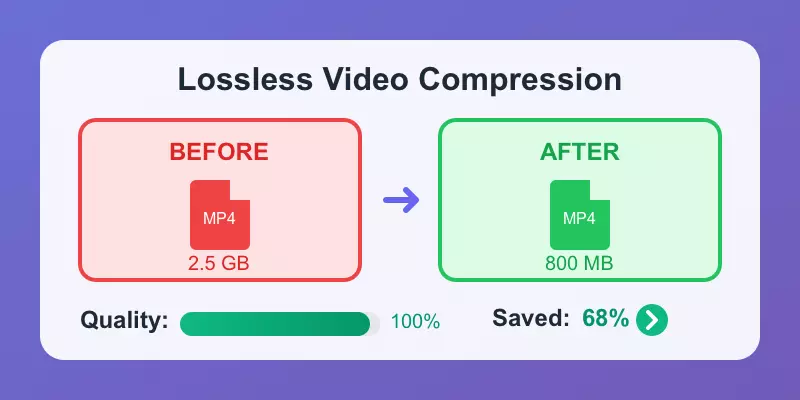Downloading YouTube videos with subtitles has never been easier. Whether you need offline access to educational content, want to preserve important videos, or require subtitles for accessibility, Siovue Video Downloader provides a comprehensive solution for Mac users.
Why Download YouTube Videos with Subtitles?
Accessibility
Subtitles make content accessible to deaf and hard-of-hearing viewers, ensuring everyone can enjoy the content.
Language Learning
Watching videos with subtitles helps improve language comprehension and vocabulary.
Silent Viewing
Read along when you can't use audio in noisy environments or quiet spaces.
Better Comprehension
Technical or educational content is easier to follow with text support.
Pro Tip
YouTube offers both auto-generated and manually created subtitles. Manually created subtitles are typically more accurate and include proper punctuation and formatting.
Getting Started with Siovue Video Downloader
System Requirements
- macOS: 10.14 or later
- RAM: At least 4GB
- Storage: 500MB free space for the application
- Internet: Stable connection for downloading
Installation Process
- Download Siovue Video Downloader from our official website
- Open the downloaded .dmg file
- Drag the application to your Applications folder
- Launch the application and grant necessary permissions

Siovue Video Downloader's clean and intuitive interface
Complete Step-by-Step Guide
Copy the YouTube Video URL
- Navigate to the YouTube video you want to download
- Click the "Share" button below the video
- Copy the video URL to your clipboard
Important Note
Always ensure you have permission to download the content. Respect copyright laws and YouTube's Terms of Service.
Paste URL in Siovue Video Downloader
- Open Siovue Video Downloader
- Click the "Paste URL" button or use Cmd+V
- The application will automatically analyze the video
- Wait for the analysis to complete (usually takes 5-10 seconds)

Simply paste the YouTube URL and let Siovue analyze the video
Select Video Quality and Format
Once analysis is complete, you'll see available download options:
| Quality | Resolution | File Size (per hour) | Best For |
|---|---|---|---|
| 4K | 2160p | 1-3GB | Large screens, archival |
| 1080p | Full HD | 100-200MB | Most use cases |
| 720p | HD | 50-100MB | Mobile devices |
| 480p | SD | 25-50MB | Limited storage |
Configure Subtitle Settings
This is where Siovue Video Downloader truly excels:
- Check the "Download Subtitles" option
- Select your preferred languages from the dropdown menu
- Choose subtitle format (SRT, VTT, or embedded)
- Decide whether to download auto-generated or manual subtitles

Comprehensive subtitle options for multiple languages and formats
Start the Download
- Review your settings
- Choose your download location
- Click the "Download" button
- Monitor progress in the download queue
Speed Tip
For faster downloads, ensure no other bandwidth-intensive applications are running and consider downloading during off-peak hours.
Understanding Subtitle Options
| Subtitle Type | Accuracy | Availability | Best For |
|---|---|---|---|
| Manual Subtitles | High | Limited | Professional content, movies |
| Auto-Generated | Medium | Most videos | General content, quick access |
| Community Contributed | Varies | Some videos | International content |
Subtitle Formats
SRT (SubRip)
Most compatible format, works with all media players and editing software.
VTT (WebVTT)
Web-optimized format with styling support and metadata.
Embedded
Subtitles burned directly into the video file, always visible.
Ready to Start Downloading?
Experience the power of Siovue Video Downloader with our free trial. Download YouTube videos with subtitles in just a few clicks.