How to Convert Videos to Different Formats
Learn the basics of video format conversion and choose the right format for your needs.
Read ArticleBreaking performance limits, our AI-enhanced technology delivers 30% faster video conversion while perfectly preserving 4K/8K resolution and HDR colors. Convert between MP4, MOV, MKV, AVI and 400+ formats to meet all professional creator needs.
Convert 1-hour 4K video in 2 minutes
Bit-perfect 4K/8K HDR preservation
M1/M2/M3/M4 & Intel hardware acceleration

Our proprietary neural processing technology analyzes each frame to deliver 30% faster conversion while preserving every pixel of your 4K/8K content
Our exclusive hardware-accelerated engine processes videos up to 5x faster than standard converters. A 2-hour 4K movie converts in just 4 minutes on M1/M2 Macs.
Our advanced neural algorithms analyze and preserve every detail of your original video, maintaining exact HDR10+, Dolby Vision, and color profile integrity.
Convert between 400+ video and audio formats with precision. From professional ProRes and XAVC to social media optimized formats, we support every codec you need.
In head-to-head tests against leading competitors, Siovue Video Converter consistently outperforms in both speed and quality preservation while using fewer system resources.

Shrink file sizes by up to 80% with our intelligent perceptual compression that maintains visual quality indistinguishable from the original

Our proprietary implementation of H.265/HEVC, AV1, and VP9 codecs achieves up to 80% smaller files than H.264 while maintaining visually identical quality.
Our AI engine analyzes each frame to identify visually important areas, allocating more data to critical details and optimizing less noticeable regions.
Choose from purpose-built presets for social media, email, professional editing, or create custom compression profiles with granular control over every parameter.
Frame-accurate trimming, pixel-perfect cropping, and seamless merging with our professional-grade editing tools
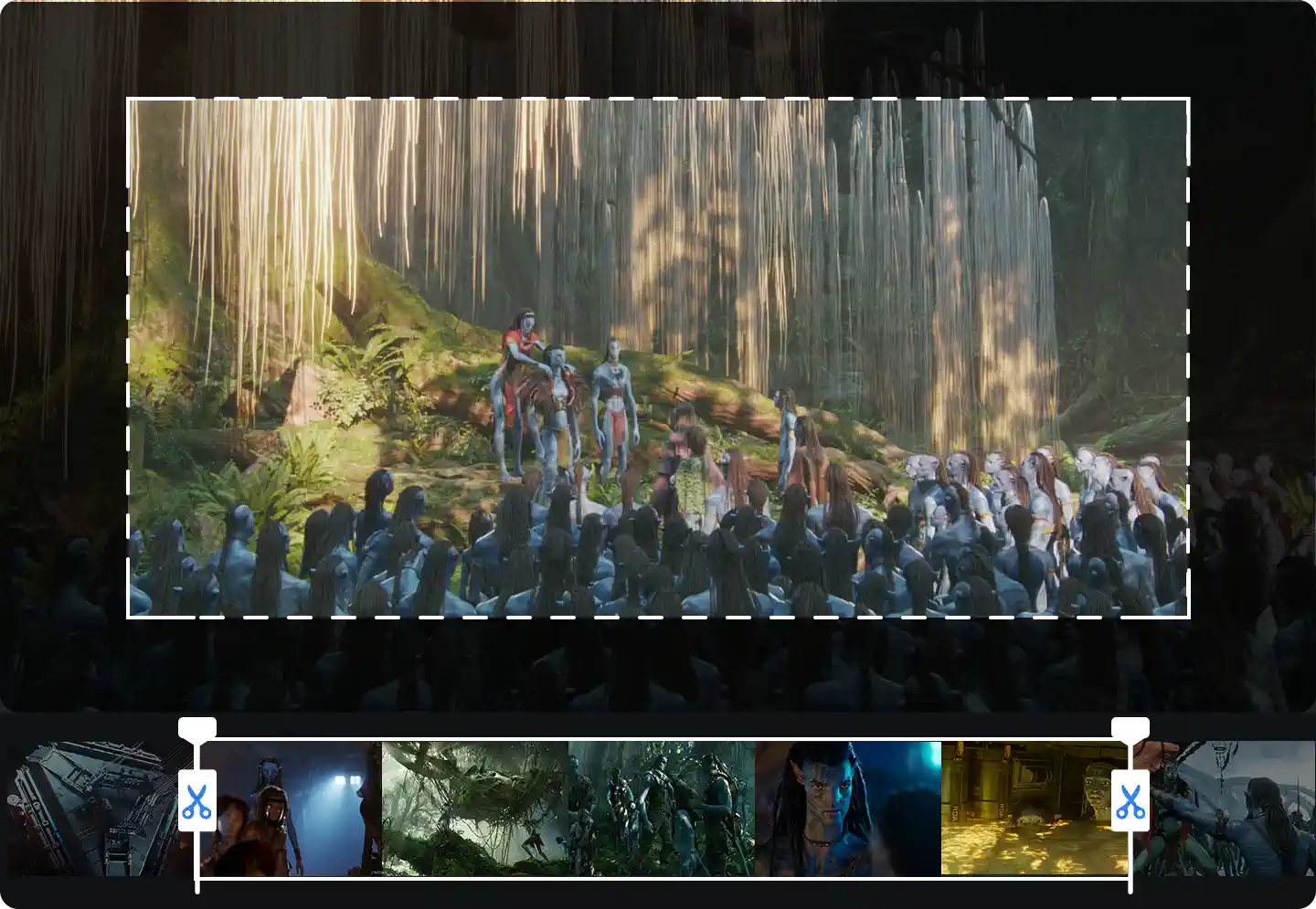
Remove unwanted sections with single-frame precision. Our advanced timeline allows you to set exact in and out points with frame-by-frame navigation.
Adjust aspect ratios and remove unwanted borders with our intelligent cropping tools. Perfect for creating content for different platforms.
All editing operations maintain the original video quality with our lossless processing technology. No quality degradation, no re-encoding.
Join multiple video files into a single cohesive project with perfect transitions and synchronized audio
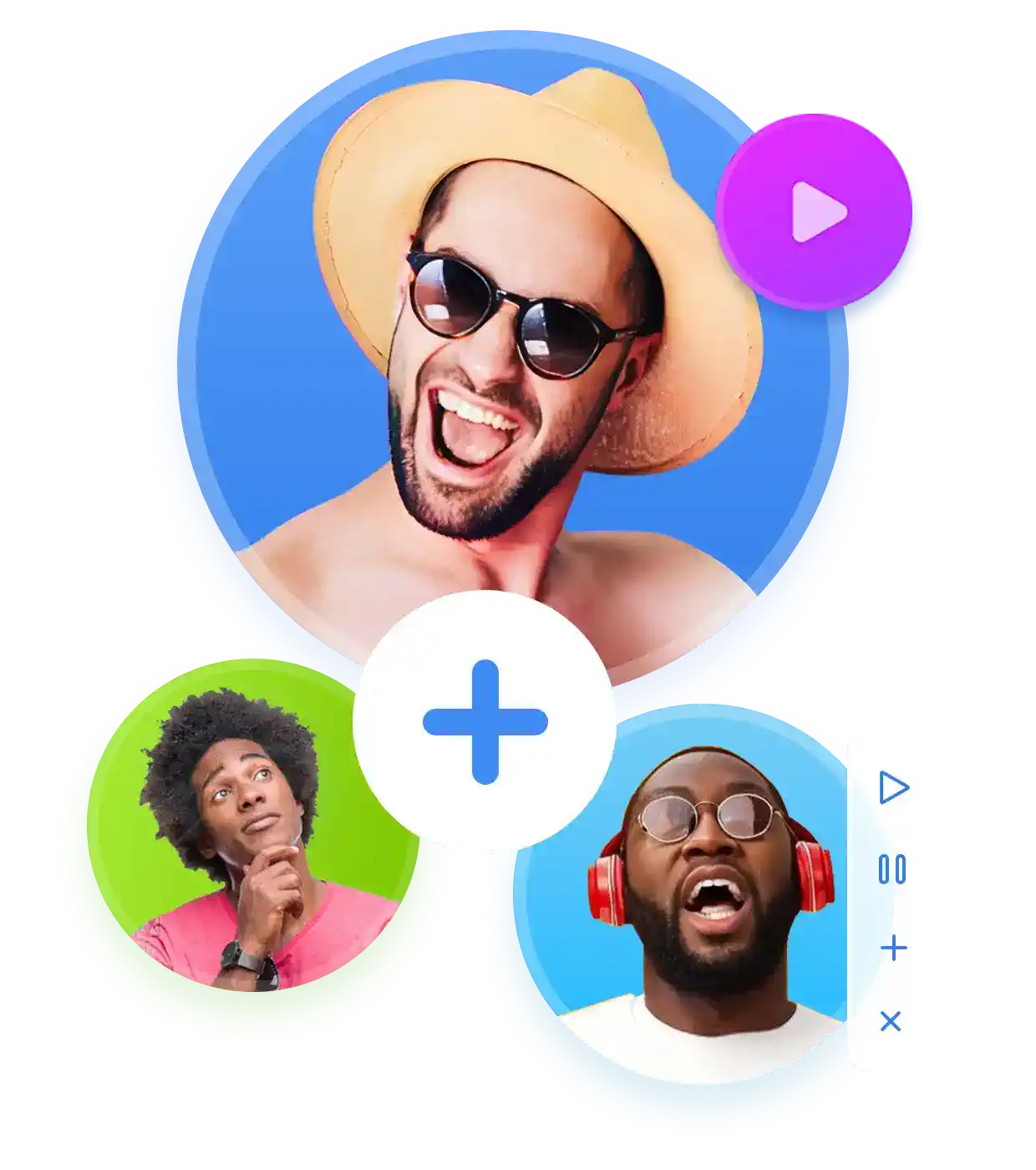
Combine videos of different formats, resolutions, and frame rates without any quality loss. Our smart technology handles all the technical details automatically.
Create professional video outputs with automatically generated chapters based on your source files or custom markers. Perfect for tutorials and presentations.
Never worry about audio-video sync issues again. Our advanced algorithm ensures perfect alignment between audio and video tracks across all merged content.
Download videos from 1000+ websites with just a few clicks
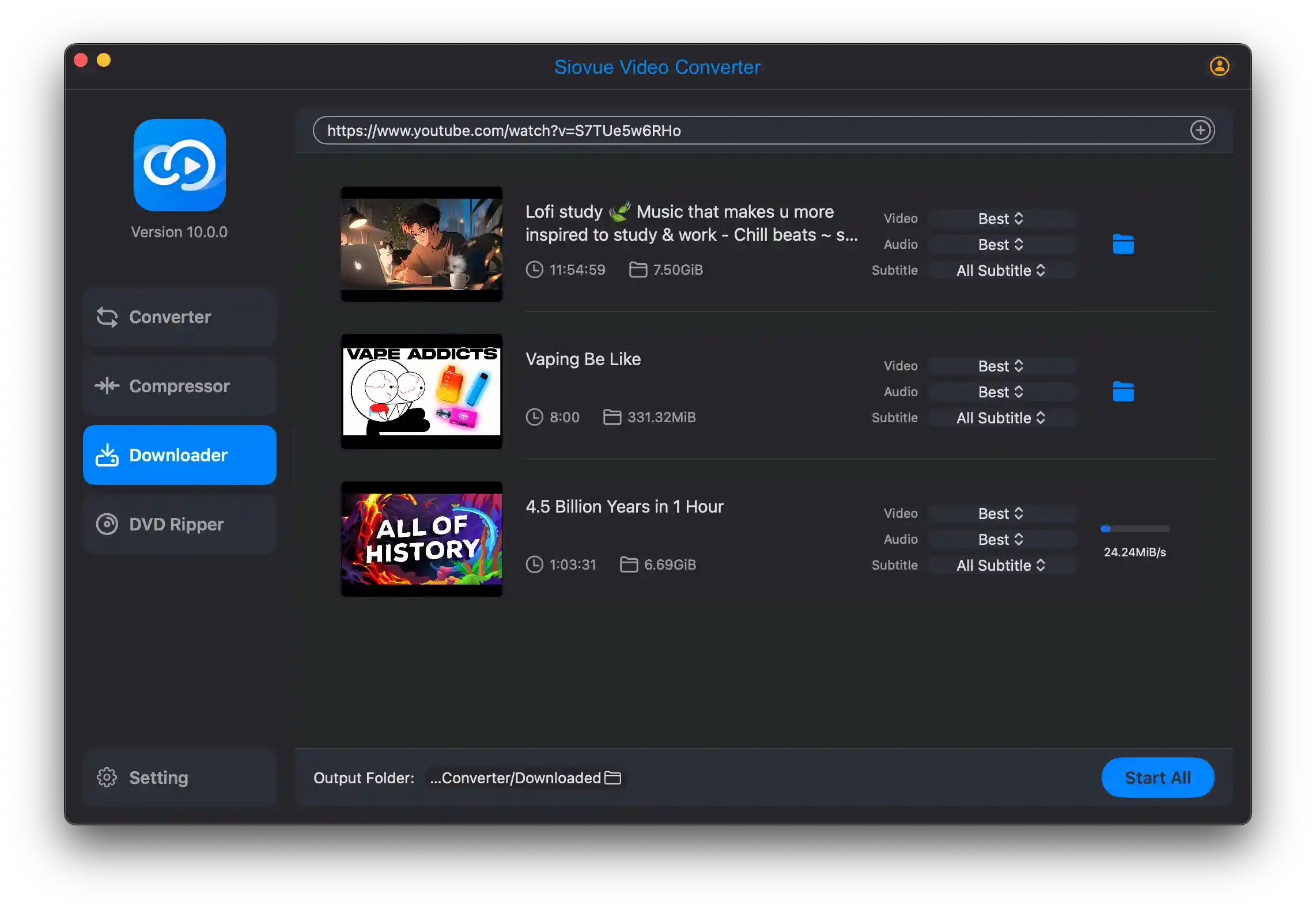
Download videos from over 1000+ platforms including YouTube, TikTok, Facebook, Instagram, Twitter, and many more.
Save time by downloading multiple videos simultaneously with our efficient batch processing system.
Choose from various formats and quality settings to get exactly what you need for any purpose.
Convert your DVD collection to digital formats with perfect quality preservation and complete control
Break free from regional restrictions with our advanced DVD decryption technology that works with all DVD regions (1-6).
Our bit-perfect ripping technology ensures the output video maintains identical quality to the original DVD source.
Select specific audio tracks and subtitles or preserve all tracks in the conversion process for maximum flexibility.
Experience the ultimate all-in-one video solution with Siovue Video Converter. Powerful conversion, compression, downloading, and DVD ripping in one elegant package.
Converting MP4 to MOV on Mac is simple with Siovue Video Converter: 1) Launch the app and click "Add Files" to import your MP4 video, 2) Select MOV from the format dropdown menu, 3) Click "Convert" and your file will be processed with perfect quality preservation. Our hardware-accelerated engine makes this conversion up to 5x faster than other converters.
To convert MKV to MP4 without any quality loss, Siovue Video Converter uses bit-perfect transcoding technology. Simply import your MKV file, select MP4 (H.264 or H.265) as your output format, enable "Lossless Mode" in the settings, and start the conversion. Our AI-powered engine ensures every detail, including HDR metadata and audio tracks, is perfectly preserved.
Compressing 4K video while maintaining visual quality is possible with our neural compression technology. Import your 4K video, select the "High Quality Compression" preset, and our AI will analyze each frame to reduce file size by up to 80% while preserving critical details. For best results, use H.265/HEVC or AV1 codec options which are specifically optimized for 4K content.
Yes, Siovue Video Converter is fully optimized for Apple Silicon M1, M2, M3, and M4 chips with native support. Our hardware acceleration technology utilizes the Neural Engine and Media Engine in Apple Silicon chips to deliver up to 30% faster conversion speeds compared to Intel-based solutions. The app also works perfectly on Intel Macs with optimized performance.
Absolutely! Our batch processing feature allows you to convert multiple videos simultaneously. Simply add all your files, select the desired output format for each (or apply the same format to all), and start the conversion. Our intelligent resource allocation ensures optimal performance by distributing the workload across available CPU cores and GPU.
Our H.265/HEVC encoder delivers up to 50% smaller file sizes compared to H.264 while maintaining identical visual quality. This makes it ideal for 4K/8K content and HDR videos. Siovue's implementation is optimized for both speed and quality, leveraging hardware acceleration on compatible Macs to make HEVC encoding up to 3x faster than software-only solutions.